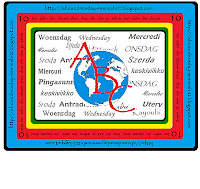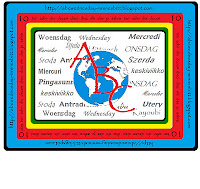 A camera lens is, simply put, an optical lens or group of lenses used with a camera body and a mechanism to make images of objects either on film or on a memory card.
A camera lens is, simply put, an optical lens or group of lenses used with a camera body and a mechanism to make images of objects either on film or on a memory card. There is no major difference in principle between a lens used for a still camera, a video camera, a telescope, or a microscope, but the detailed design and construction are different. If you’d like to read up on the mathematical constructs of lenses, please check out these websites because frankly, it’s far too complicated for me to understand, let alone explain.
http://www.cambridgeincolour.com/tutorials/telephoto-lenses.htm http://www.cambridgeincolour.com/tutorials/camera-lenses.htmAs I have mentioned before, I do not use a DSLR – a camera where the photographer is able to manually change the settings by using interchangeable lenses for distance, light, focus, etc. I can do quite a bit with my camera, but if a photographer wants special types of pictures and is extremely proficient, it’s best to have a DSLR.
My camera, a digital, has quite a few settings built into the camera and the lens changes according to my choices. It has an optical zoom lens capability of 30X wide along with settings for Scenes (landscapes, illuminated scenes, fast-moving action, indoor shooting, candlelight, self-portraits, reproducing vivid reds/yellows or greens/blues, fireworks, still life, documents, mountains and seascapes, birds in the wild, pets, and with a soft background effect), Magic (taking pictures with various effects like pop art, pin hole, fish eye, and drawing), Panorama, and Beauty (to create dynamic portrait pictures).
Here is a photo using the birds in the wild setting. Be sure to click on the photos to enlarge.
These eagles love to sit at the top of a gigantic cedar tree down the street from my house and one sunny day I managed to get quite a few images of them.
Here's a mountain scene using my telephoto setting. I took this one on February 6 of this year from the grassy area beside Boundary Bay Airport. Can you see the bird flying just in front of the center-right mountain peak?
Now for a few photos showing brilliant reds, oranges, yellows, purples, blues, greens.

 One last thing I'd like to mention is the lens' capability to photograph things from up close. This is called a "macro" shot and I will focus on (pardon the pun) this next week for the letter "M." But here are a couple of my shots using the macro setting. First, a bumble bee and next are some hydrangea flower petals.
One last thing I'd like to mention is the lens' capability to photograph things from up close. This is called a "macro" shot and I will focus on (pardon the pun) this next week for the letter "M." But here are a couple of my shots using the macro setting. First, a bumble bee and next are some hydrangea flower petals.
 Finally, large thanks to the lovely Mrs. Nesbitt for her lavish and likeable ABC Wednesday! Her loyal, loveable, and lusty crew of assistants will visit your posts to liven you up with their sometimes lighthearted or loopy comments. It isn't laborious for us at all, and we feel extremely lucky to be part of such a lively team.
Finally, large thanks to the lovely Mrs. Nesbitt for her lavish and likeable ABC Wednesday! Her loyal, loveable, and lusty crew of assistants will visit your posts to liven you up with their sometimes lighthearted or loopy comments. It isn't laborious for us at all, and we feel extremely lucky to be part of such a lively team.